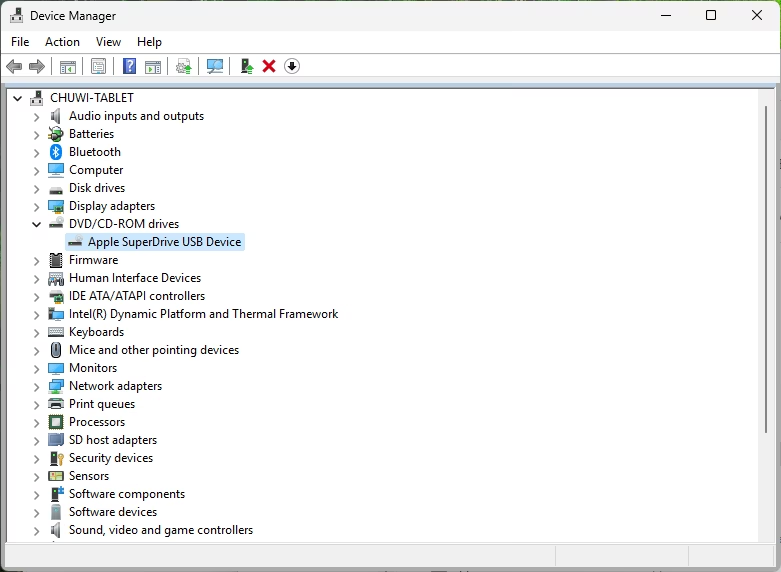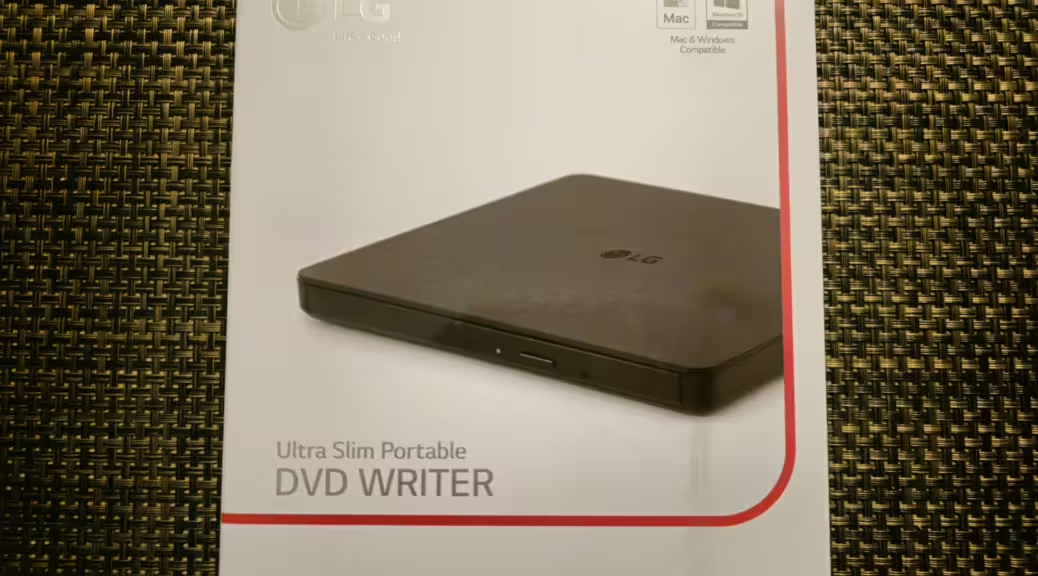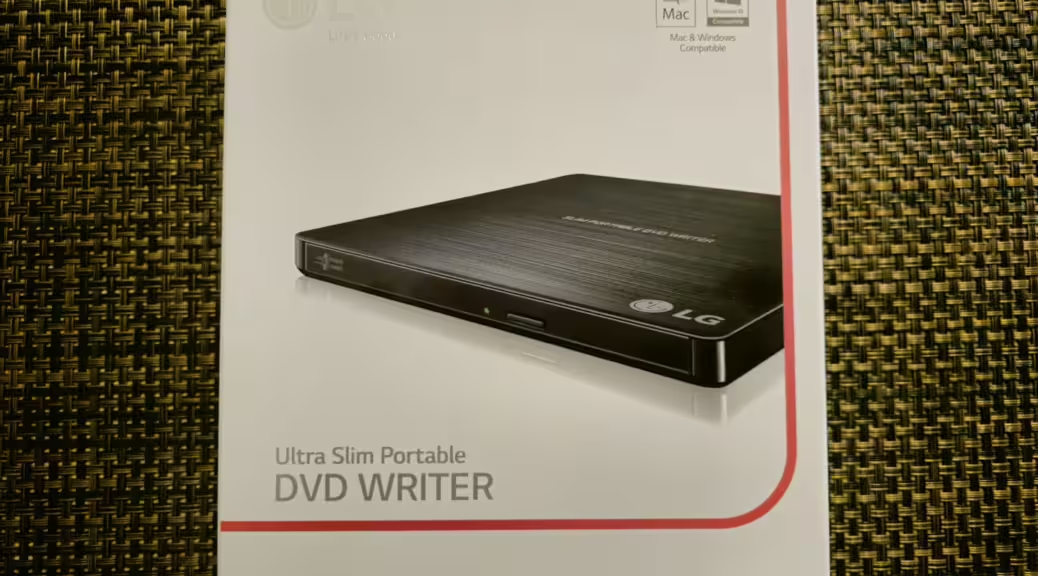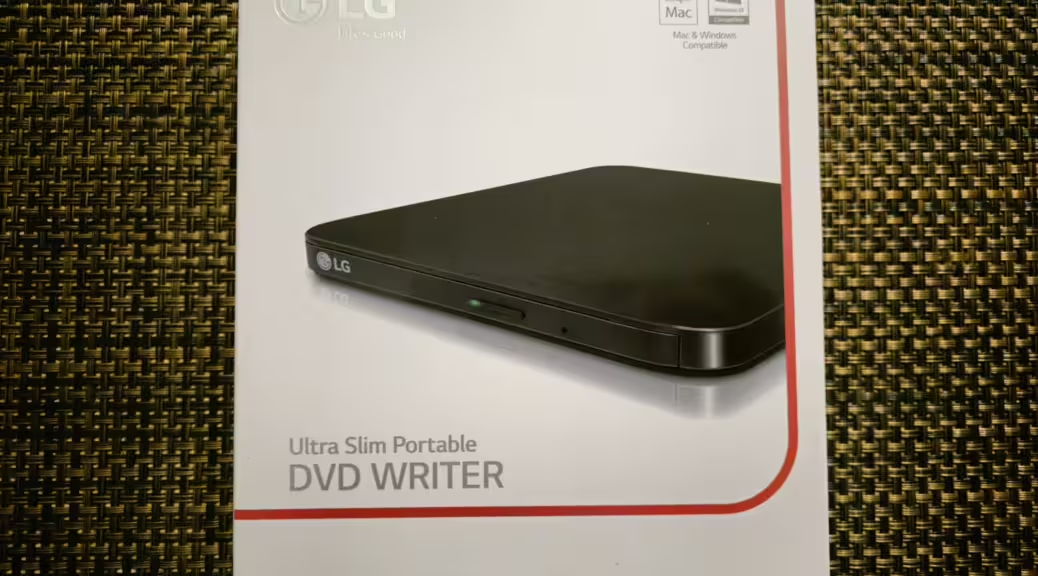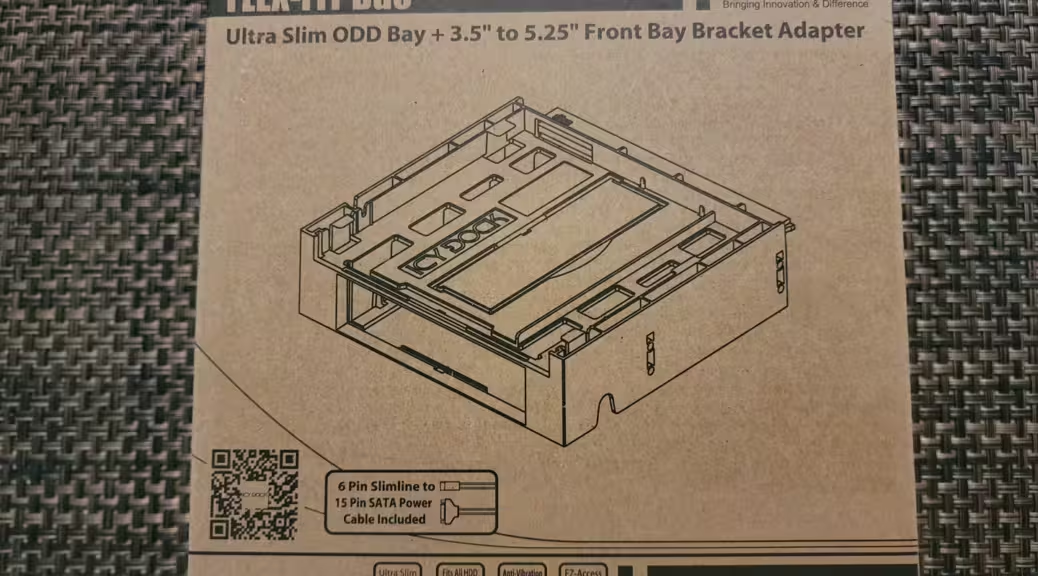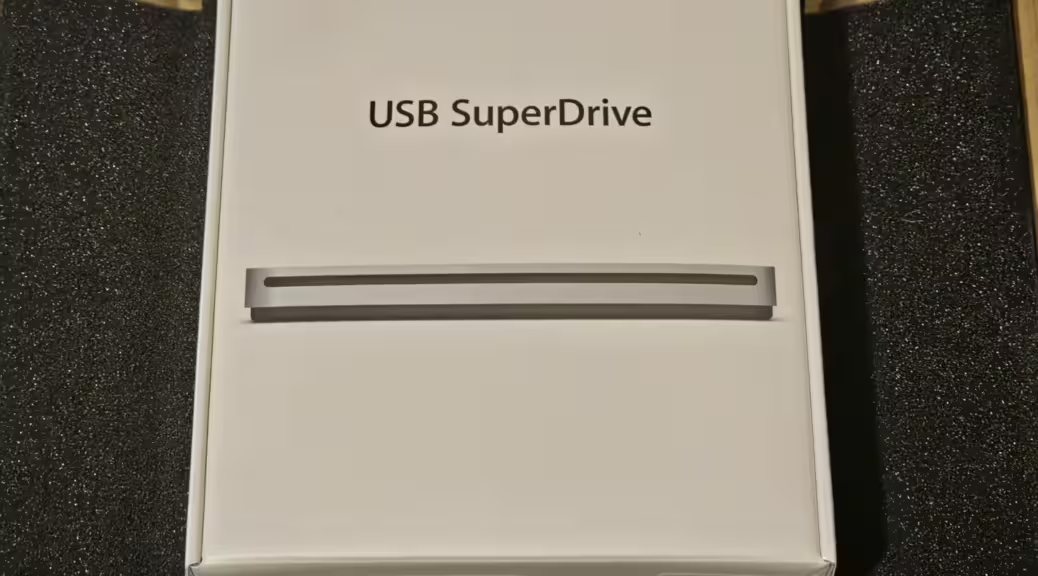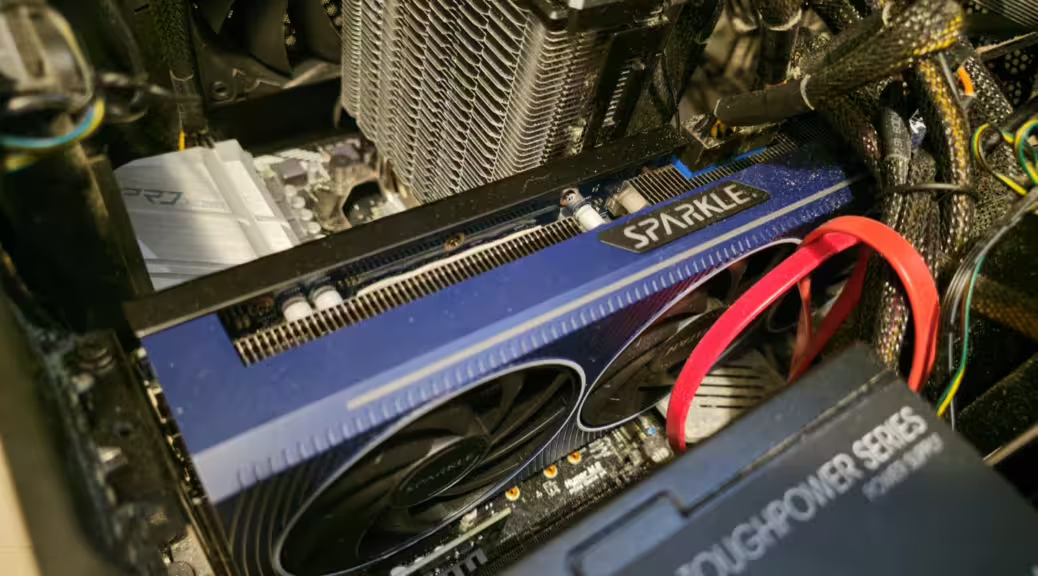Using the Apple USB SuperDrive Optical Unit on Windows 11
Hi everyone, In this post, we will be telling you how to use the Apple USB SuperDrive Optical Unit on Windows 11. If you connect this unit to your Windows 11 PC, laptop or tablet, you will be surprised that it doesn’t work. This is because Apple has made this drive react to certain MacBook models. Windows does recognize this device, and will show as Apple SuperDrive USB Device, but that’s about it. It will not do anything: The good…