
The LiteOn iHAS524 C
Hi everyone,
In the past few days, I brought a LiteOn iHAS524 C DVD drive on eBay. This drive is quite rare and was being sold as used, but the unit seems to be in good conditions.
The reason to have this drive is due to its unique LabelTag feature. This allows you to create labels on the data side of a CD-R and DVD+/-R. It, of course, will consume space, but the advantage is that you don’t have to manually label the discs as long as there is enough storage. It can also be created as soon as the data is burned given you use Nero Express with the LabelTag software present.
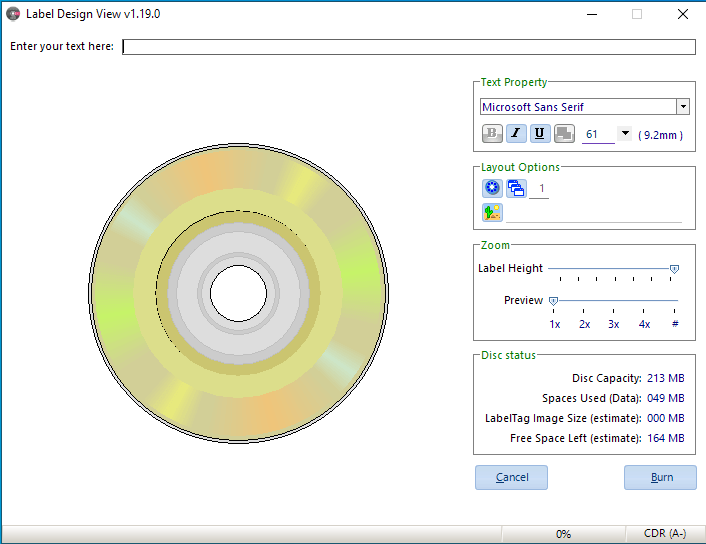
I also currently have the LiteOn iHAS524 A, which had its optical pickup unit replaced with the one used in the B revision. They are compatible with the A units and have been working great. However, the C unit laser is NOT compatible with the A unit, and I guess the same is true with the B units.
Here, I’ll present you with a side by side comparison of the internals as well as its exterior photos.
LiteOn iHAS524 C External Photos
We start with the front of the drive:

As is usual with DVD drives, you get to see the CD and DVD logos; and because this drive also features LabelTag, it has the logo in the front too.
Here is a closer look at the top:

And the back:

This C unit was manufactured on August 2012.
LiteOn iHAS524 A Exterior Photos
Now, let’s take a look at the exterior photos of the iHAS524 A. This drive has been with me since its release in 2010, so it doesn’t have the same condition as the iHAS524 C:

Again, we see the CD, DVD, and LabelTag logos.
Here is the top:
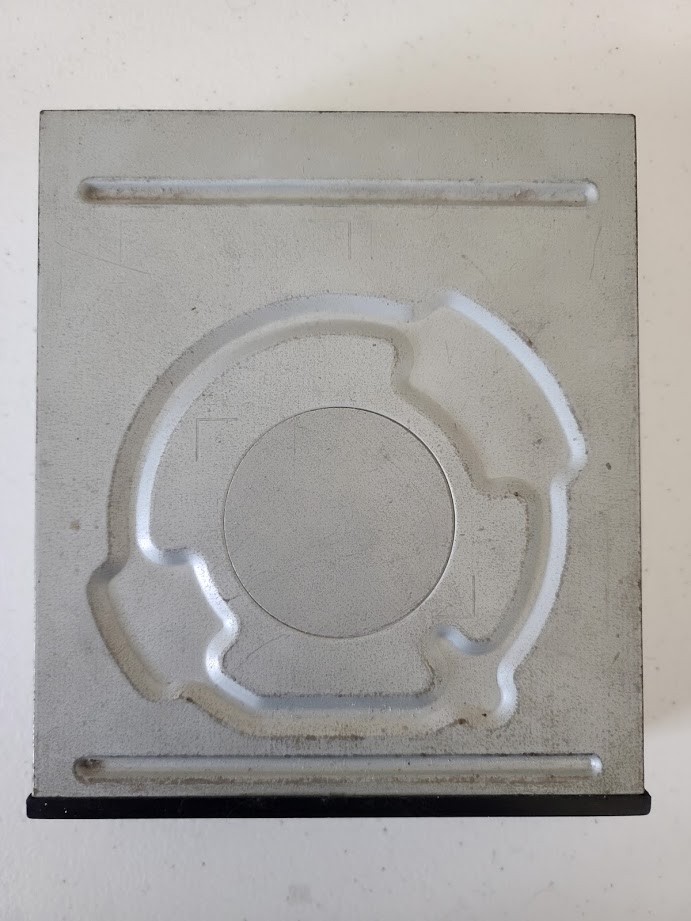
And the bottom of the drive:

It has a missing screw which I lost some time ago when I replaced the drive optical pickup unit. This drive was manufactured on June 2010.
Side-by-side internals
Here, we will see the internals side by side. We will start with the top cover interior:

Now, a look at the drive’s inside:
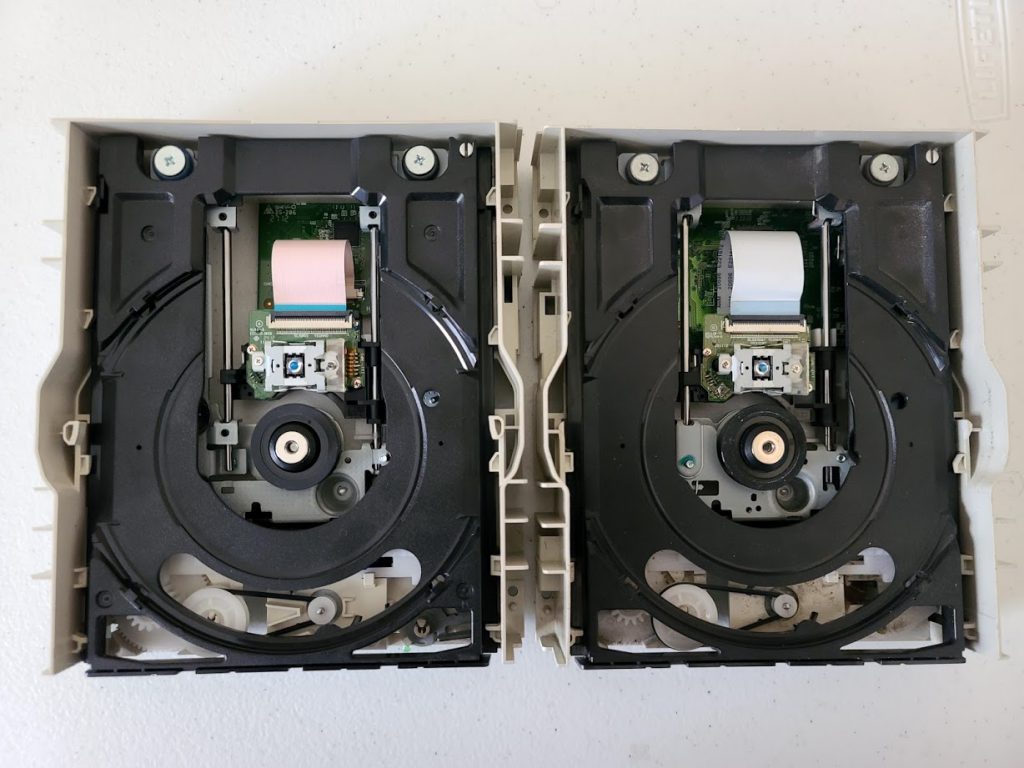
Both drives looks almost identical, with a few diferences.
This is the iHAS524 B Optical Pickup Unit. The part number is SF-DS1XD. It is compatible with the LiteOn iHAS524 A and is the one it’s using.

And here’s the iHAS524 C Optical Pickup Unit:

The part number is SF-DS1X1. It doesn’t have the small potentiometer on the lower left. Other than that, it looks almost the same.
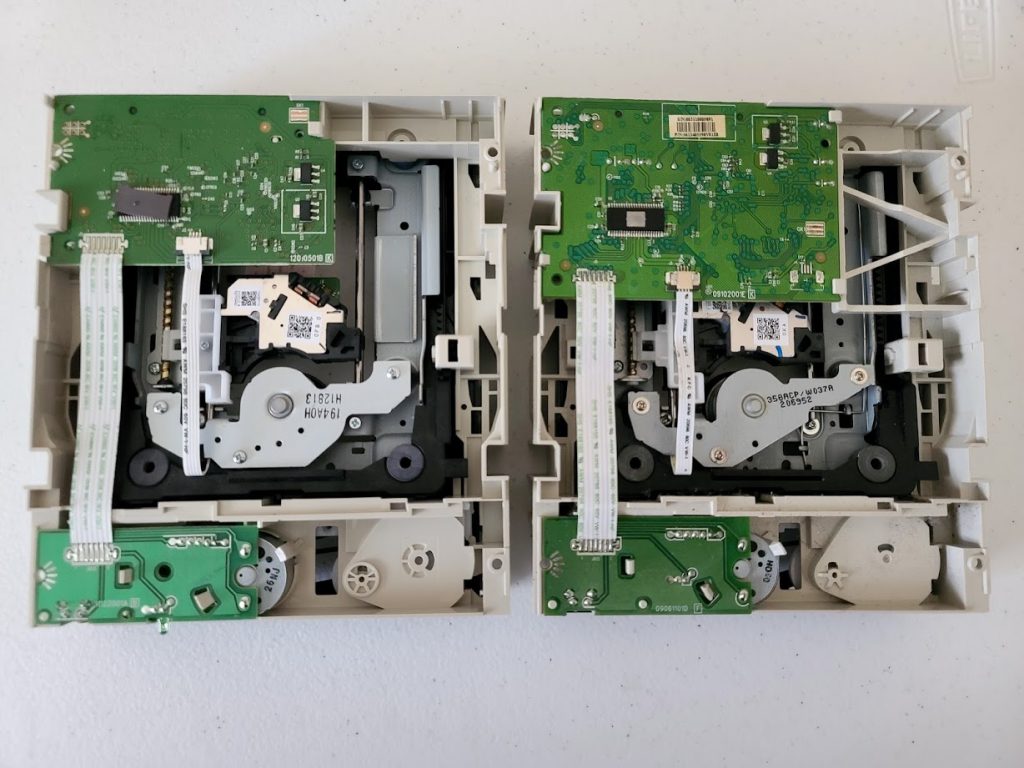
The back also looks similar. The board from the A model is a bit bigger than the C model.
Here, we see both drives internals with the disc tray opened, giving us a better look at the reader mechanisms.
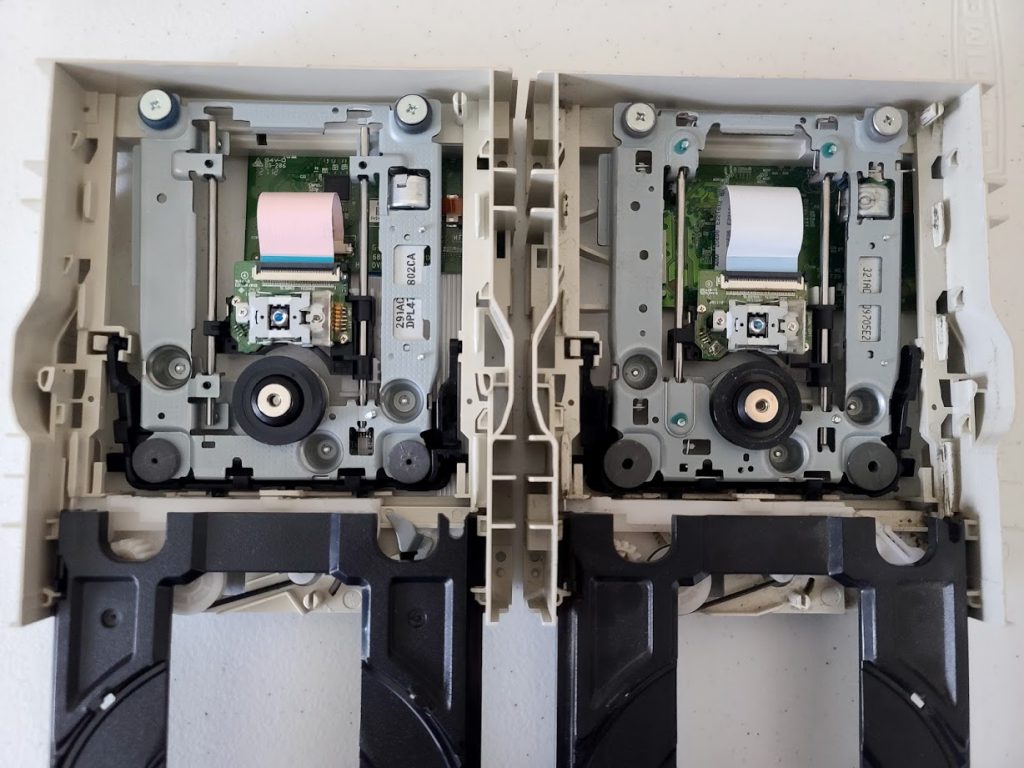
Unfortunately, the iHAS524 C Optical Pickup Unit is not compatible with the iHAS524 A. The drive refused to turn on, but it seems that what really happened was that there was a short circuit. This caused the ribbon cable to burn:
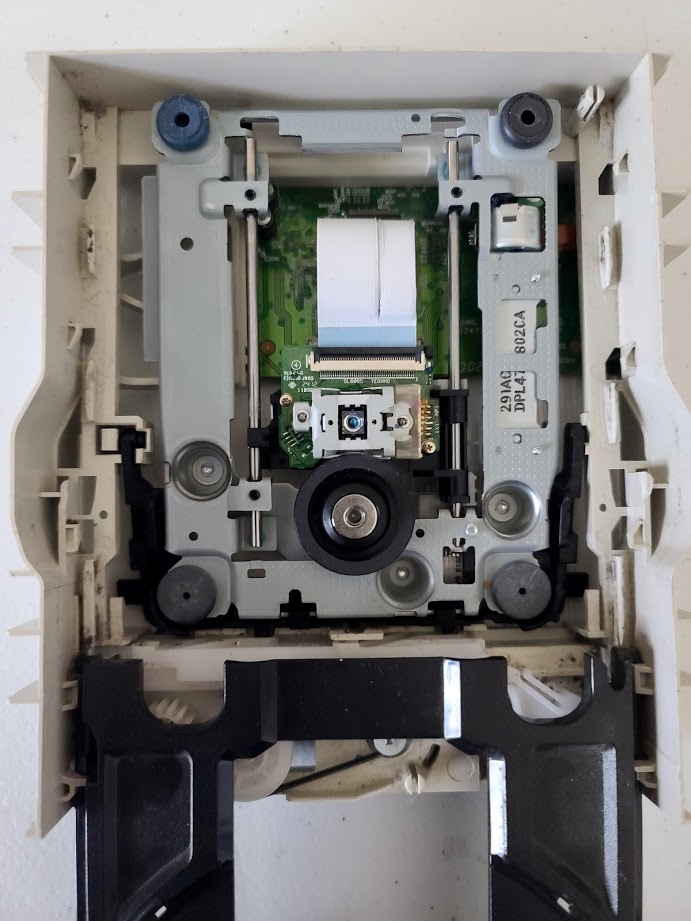
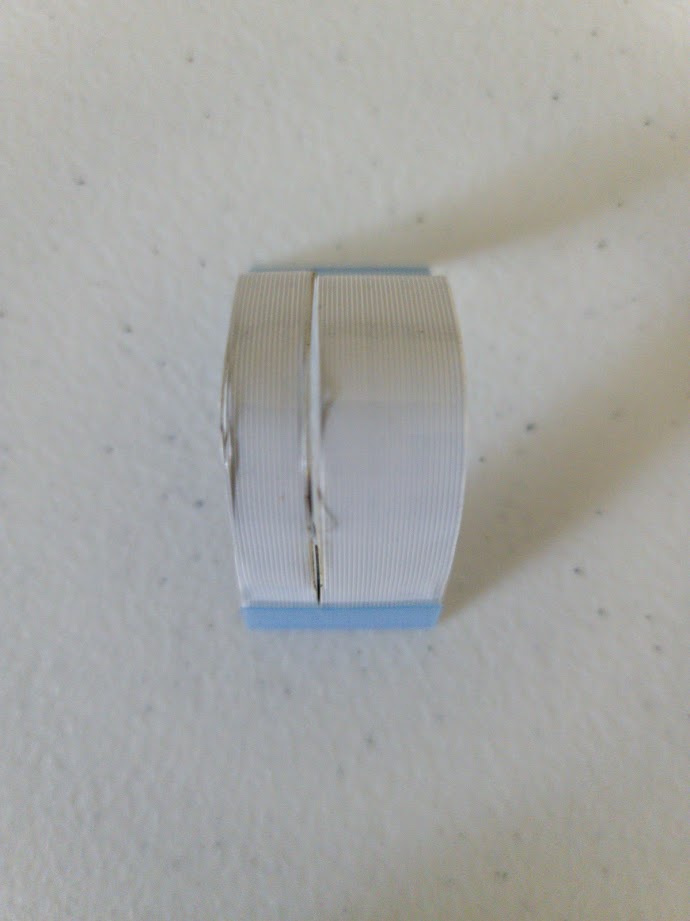
The iHAS524 A didn’t suffer any damage other than the burned ribbon cable. The SF-DS1X1 laser didn’t get damaged and the iHAS524C was able to work fine. After I made sure it worked, I placed its ribbon cable to the iHAS524 A and it started working with the SF-DS1XD OPU again. Phew!
Long story short, the SF-DS1X1 OPU is not compatible with the iHAS524 A. Use the SF-DS19L (The one that should be used in the A revision) or the SF-DS1XD (For B units, but also works with the A units).
This is the SF-DS19L Optical Pickup Unit which I replaced with the SF-DS1XD:

If you need one of these Optical Pickup Units, you can find them on AliExpress.