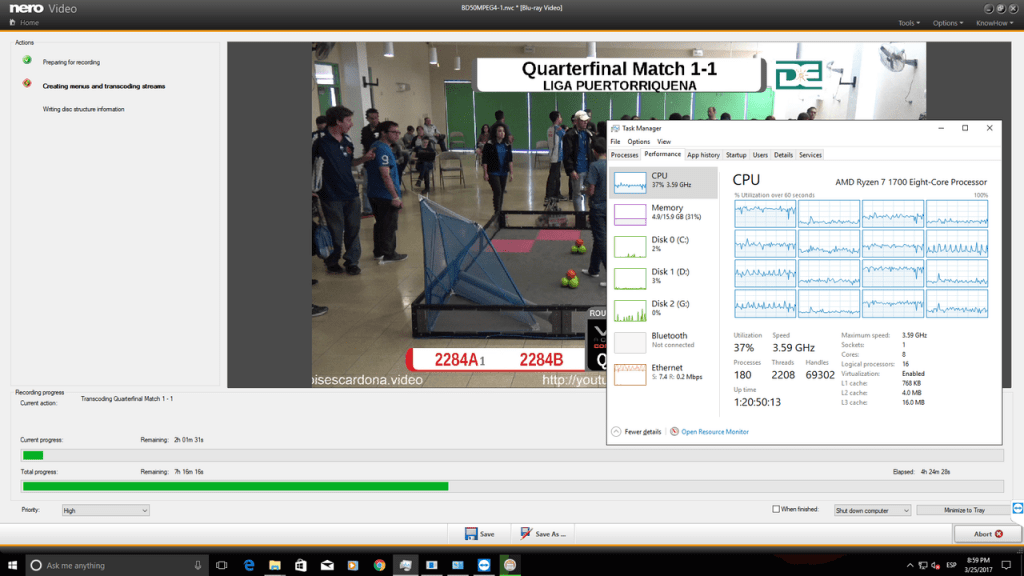AMD Ryzen 7 and Nero Video 2017. A Look at Performace
Hi everyone,
Today, I’m sharing my experience with Nero Video 2017 on my AMD Ryzen 7 PC.
So far, I’m not pleased with the performance Nero Video is having on this PC. The issue seems to be that the software is coded to use just a few cores or threads instead of using every core and thread of the CPU. I can get to this conclusion as on my Intel i7 PC, it manages to use like 80% of the CPU. Here on Ryzen, it is using between 30 to 40% for an MPEG-4 Blu-Ray encoding. This is a CPU encoding process, so the GPU isn’t being used except when it renders the menus. It seems Menu generation is OpenCL accelerated.
Here, I’m encoding some videos from a robotics event from 2015 I recorded (here is the playlist), being converted to Blu-Ray files using the MPEG4 codec:
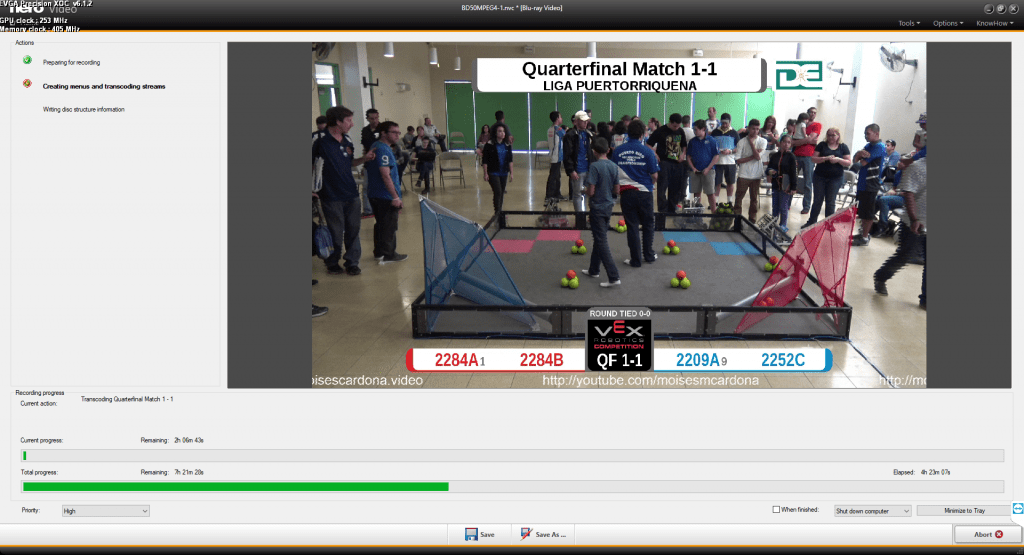
Now, take a look at the Task Manager:
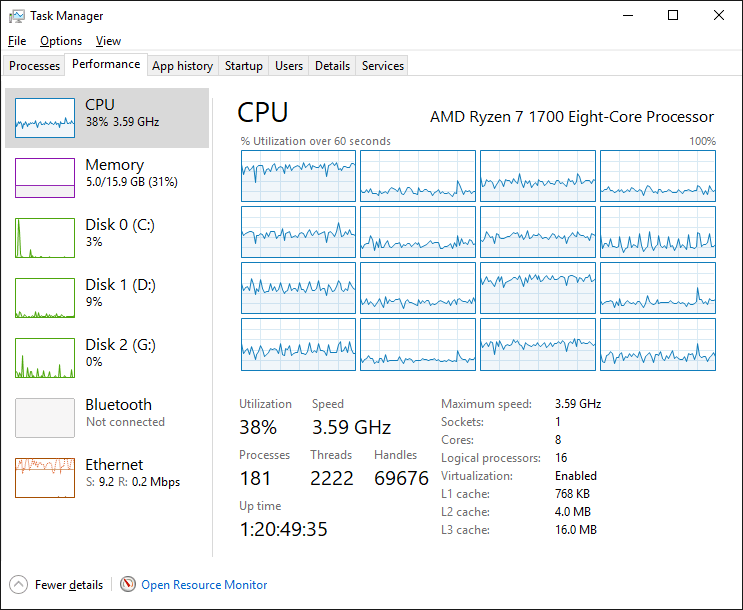
Let’s take a look at the processes view:
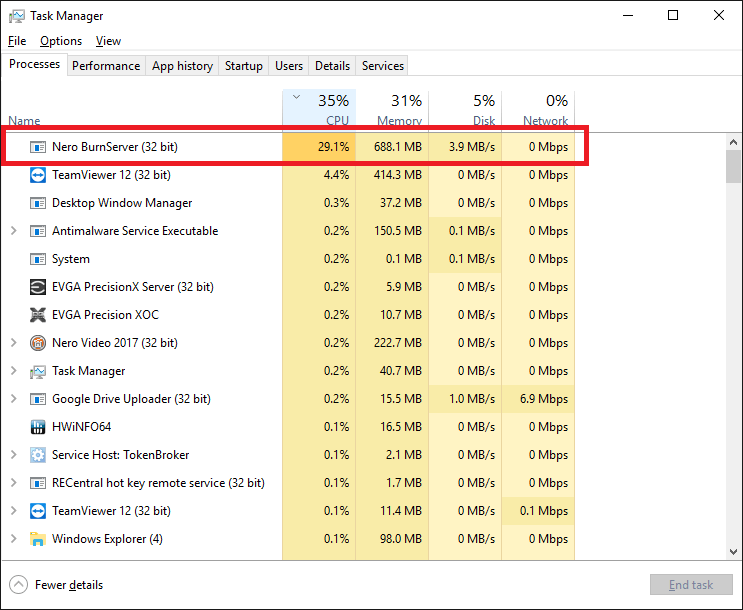
So yeah… The Nero Video software needs serious optimizations for the AMD Ryzen chips. At this stage, it takes the same amount of time to do the render on my Intel i7-3610QM PC which is a CPU from 2012… We are now in 2017… I really hope Nero fixes it so it can use the full potential of this PC: