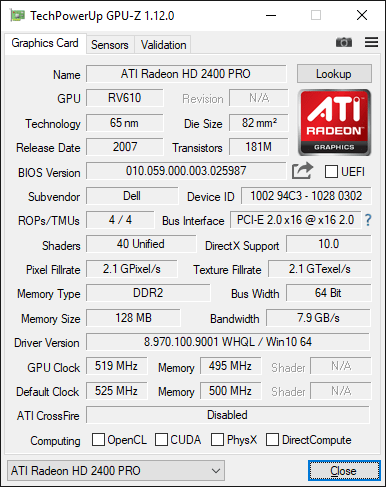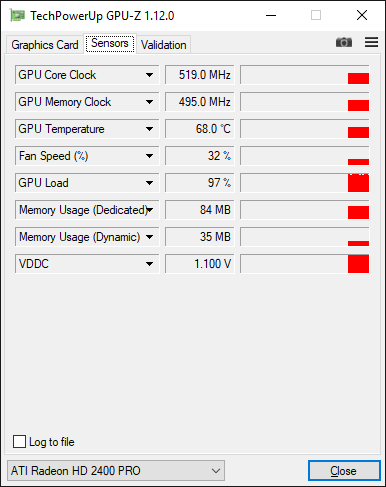Hardware Upgrades! 120mm x 38mm noisy fan and ATI Radeon HD 2400 GPU
Hi everyone,
Today, I performed some hardware upgrades to my computers.
First, on my Ryzen PC, which was getting temperatures of 84C all the way to 89C, I replaced the front 120mm fan, which was an Arctic F12, with a 120mm x 38mm high airflow but very noisy fan I took out from a Dell PC. This fan was placed on the CPU heatsink, so I tough on using it on my new Ryzen CPU as it could definitely lower the temps, and it did! My PC is now running between 78C to 84C on a tropical sunny day, so when it is cold or the air conditioner is turned on, these temps will definitely go down. Also, remember these temperatures are with both the CPU and GPU running the Distributed Computing software called BOINC, which uses the CPU and GPU to its maximum potential. Also, the CPU is overclocked to 3.6Ghz on all cores:
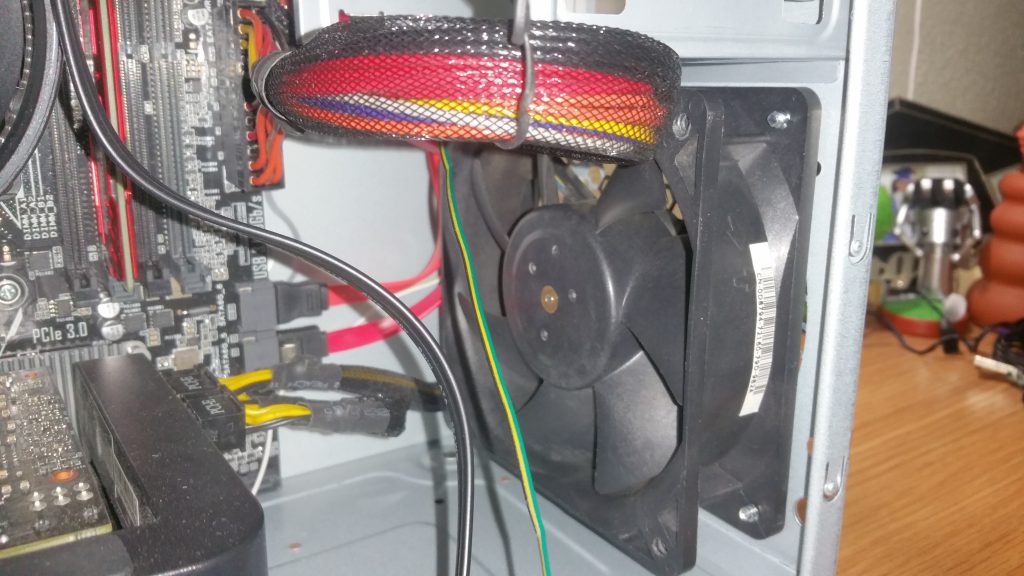

Another change I did was to setup the back fan as intake. This is because the front fan is so powerful that it wasn’t working as expected as exhaust. It was taking very little air out of the case and before it took out more air, so setting it as intake definitely helps here:

These are the new temperatures:
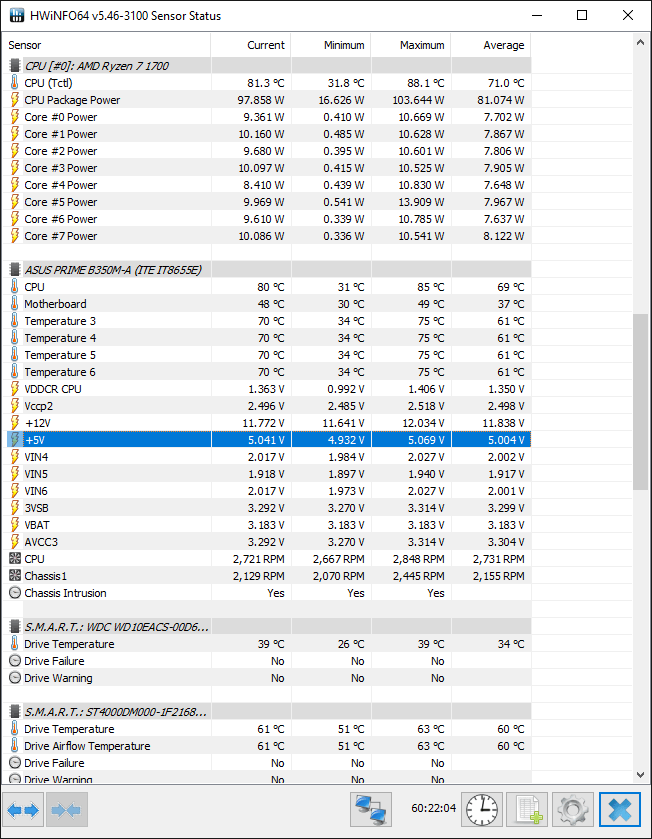
Lastly, I changed the 80mm fan I was using in the side window with the Arctic F12 I took out from the front 120mm slot. This one is also set as Intake. This way, the air blows directly to the AMD Wraith Spire cooler and also helps cool a little more the motherboard:

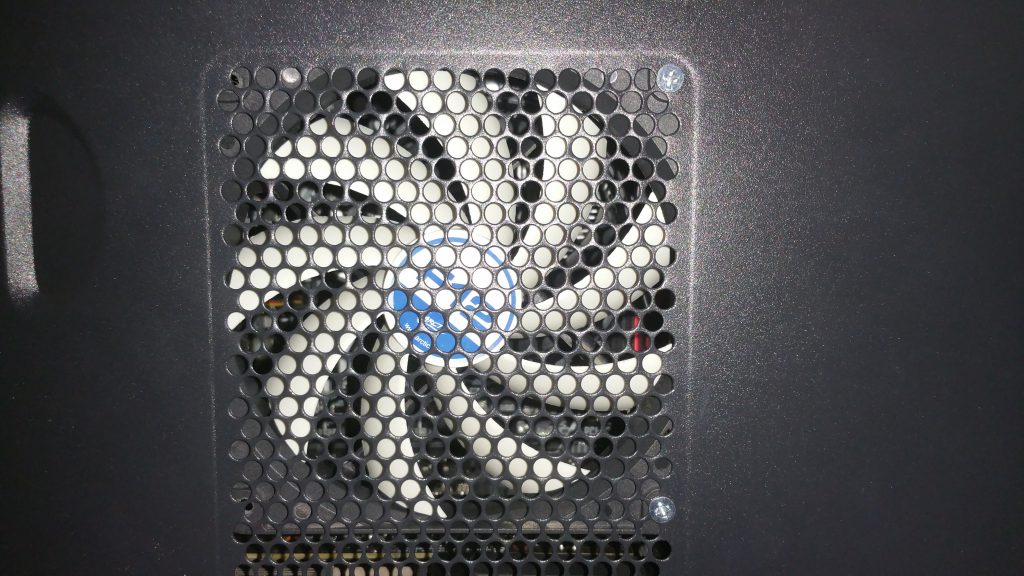
Going forward, on my PC running an Intel i7-3610QM in the Mini-ITX motherboard, I added ATI Radeon HD 2400 GPU from the same Dell system. The reason why I added this GPU was that this system was the one that had the Nvidia Geforce GTX 1060, which I’m now using in the AMD Ryzen PC. Because of this, the Intel PC has been running with the Intel HD Graphics, and since the PCI Express slot was empty, I added this GPU to it. Now it is working with both GPUs and running SETI@Home on the Intel GPU while running Moo! Wrapper on the ATI GPU:

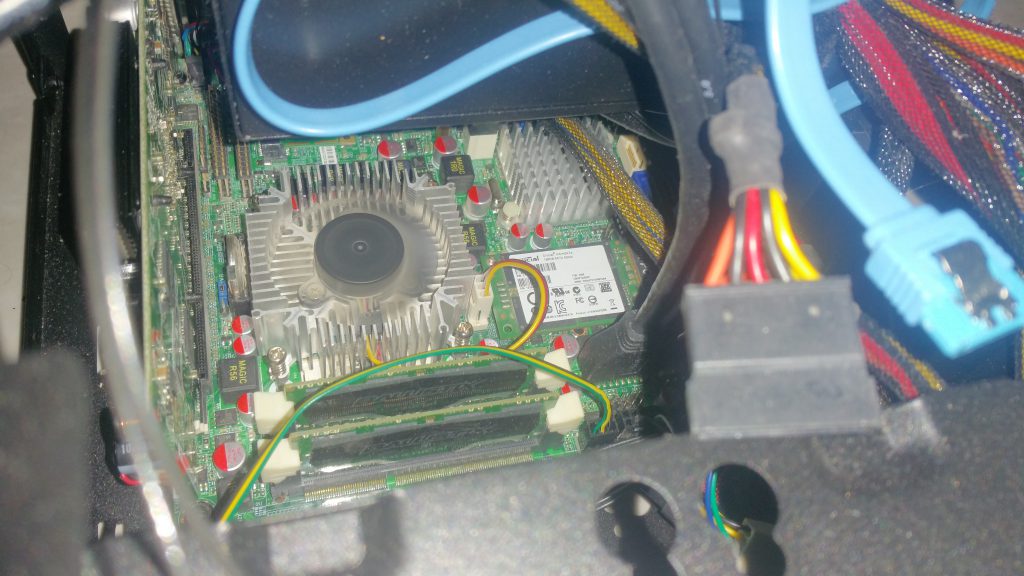
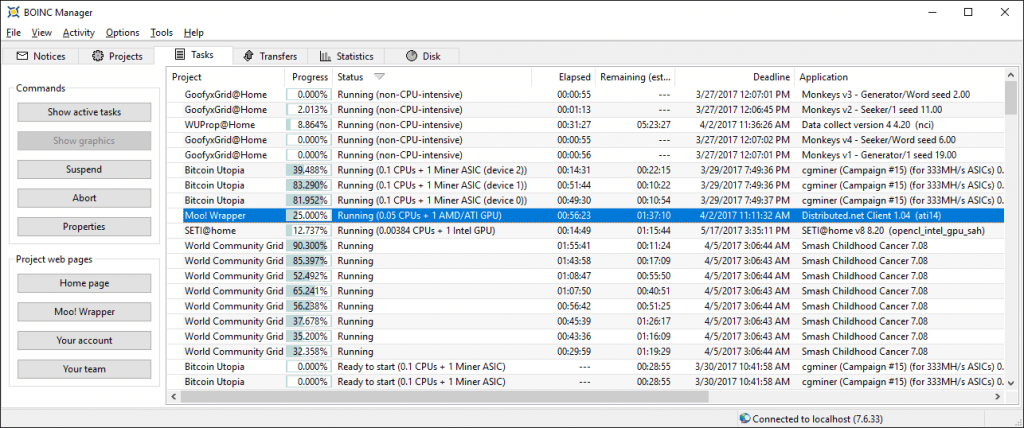
So that’s all I’ve done with the PCs for today. Hope you enjoyed seeing all these images!!