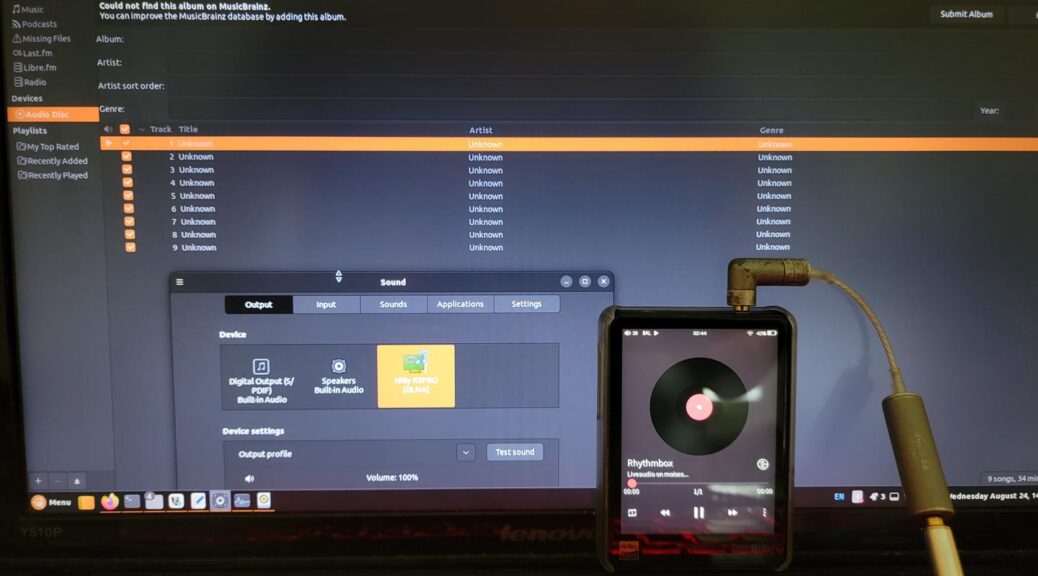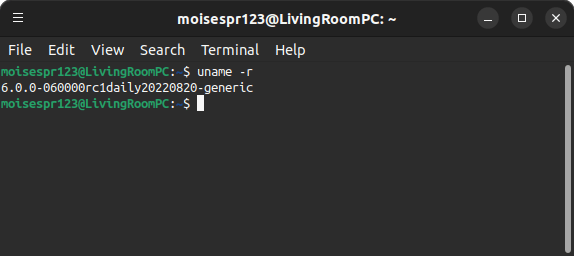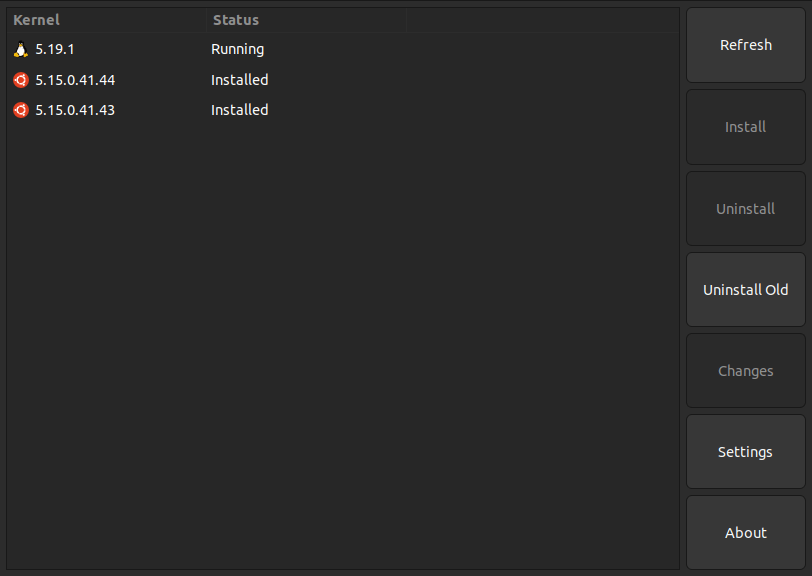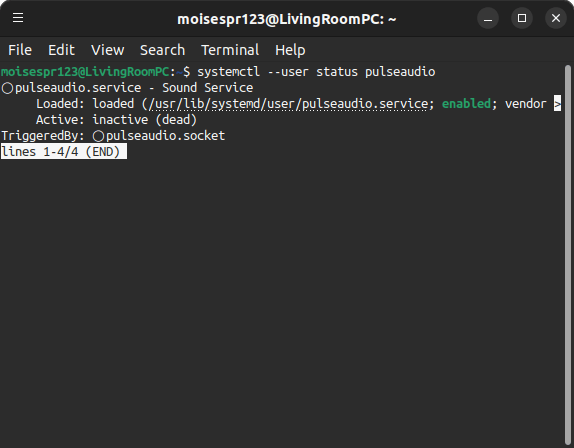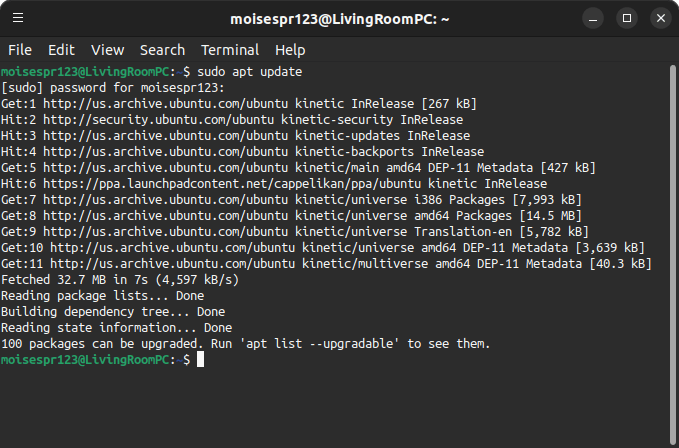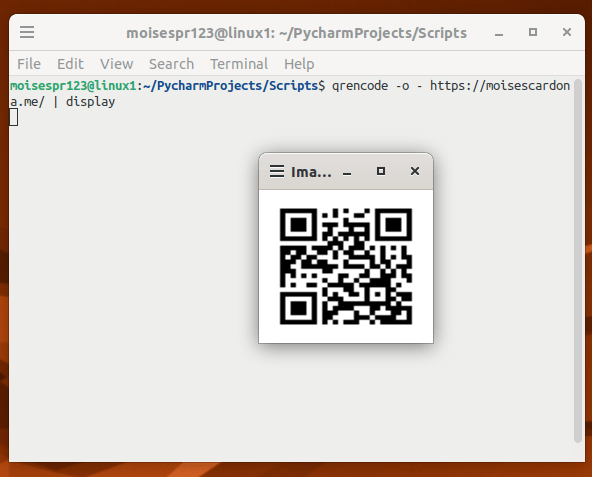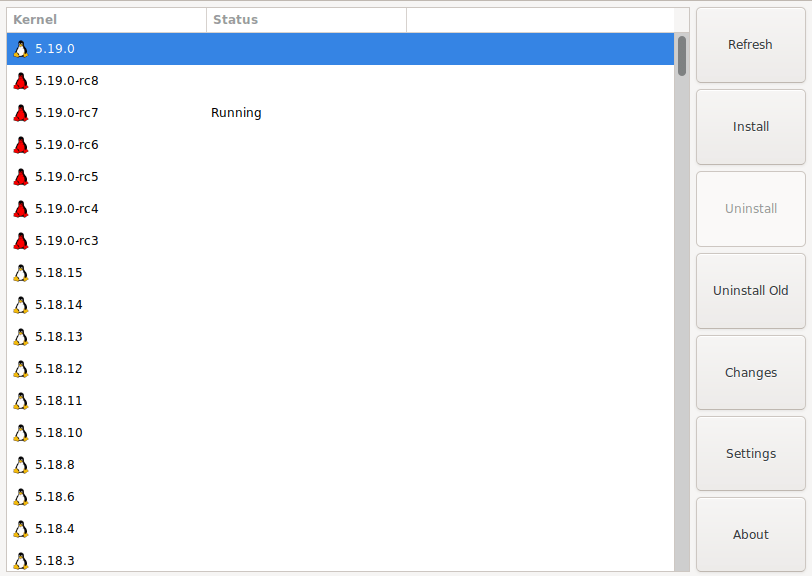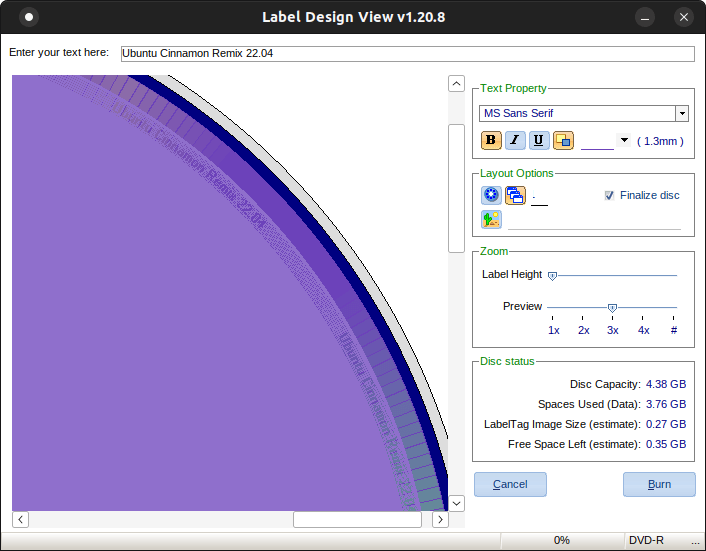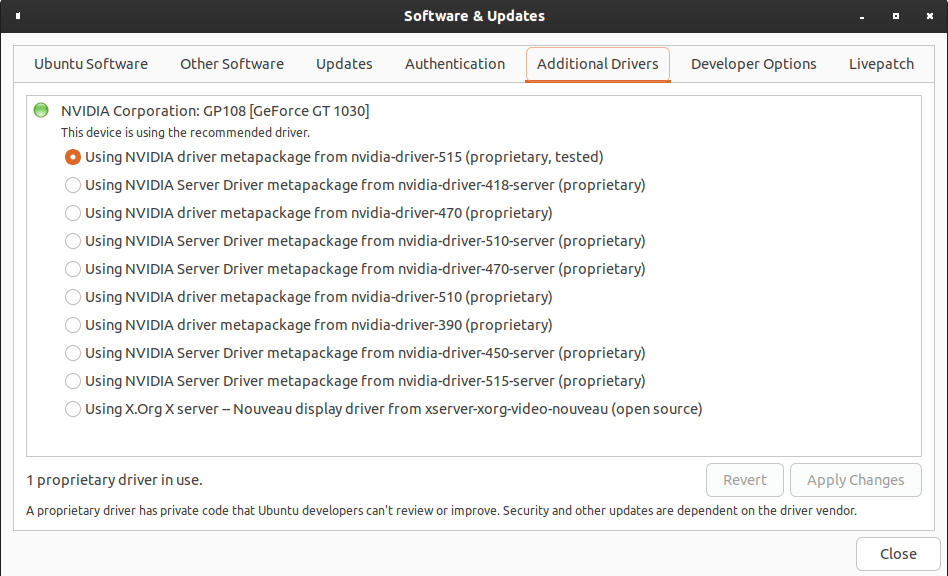Installing and using pulseaudio-dlna with the Hiby R3 family of Audio devices
Hi everyone, In this post, we’ll see how to install the pulseaudio-dlna package and use it. DLNA is a protocol that may allow special devices and software to connect to a media server, playback a file, act as a media controller, or be one or more of these. Some routers have a DLNA feature built-in allowing the use of the USB port to host a USB drive in order to allow these software to find and playback your multimedia files….