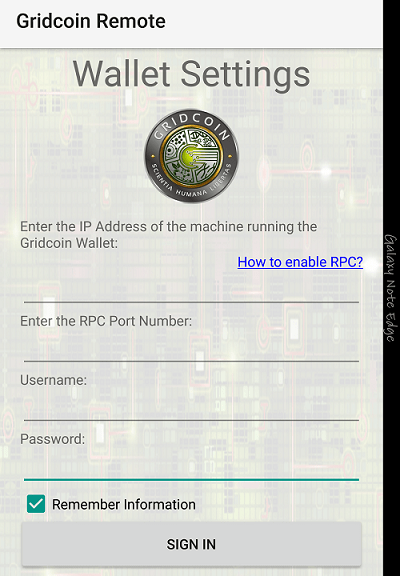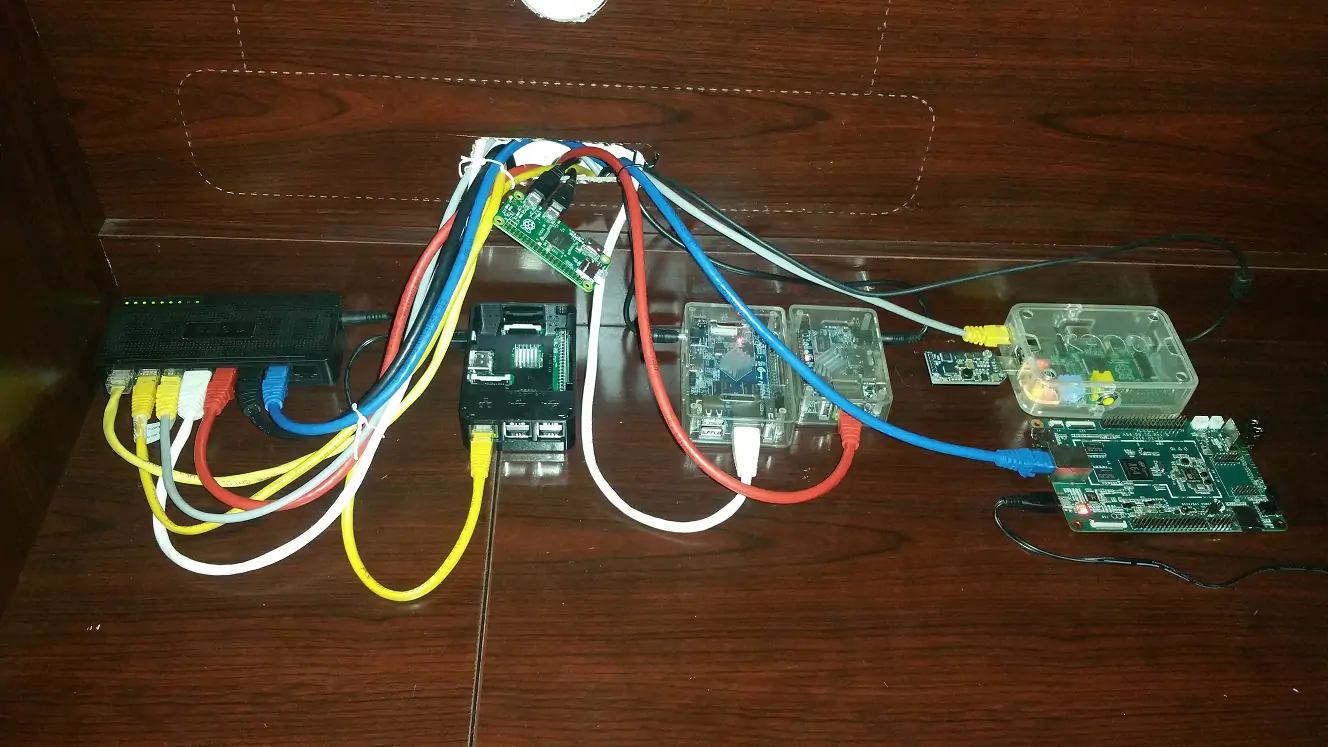Gridcoin Snapshot Generator – Release 1
Hi everyone, Today, I wrote a new tool that aims to create Gridcoin Snapshots automatically. The tool is very easy to use. Just specify the filename for the snapshot and press the “Create Snapshot” button. You can also specify the amount of hours to automate this process for you. The software works as follows: It will first close the wallet properly to prevent corruption. It will launch 7zip and compress the txleveldb and the blk0001.dat file Once the compression is…