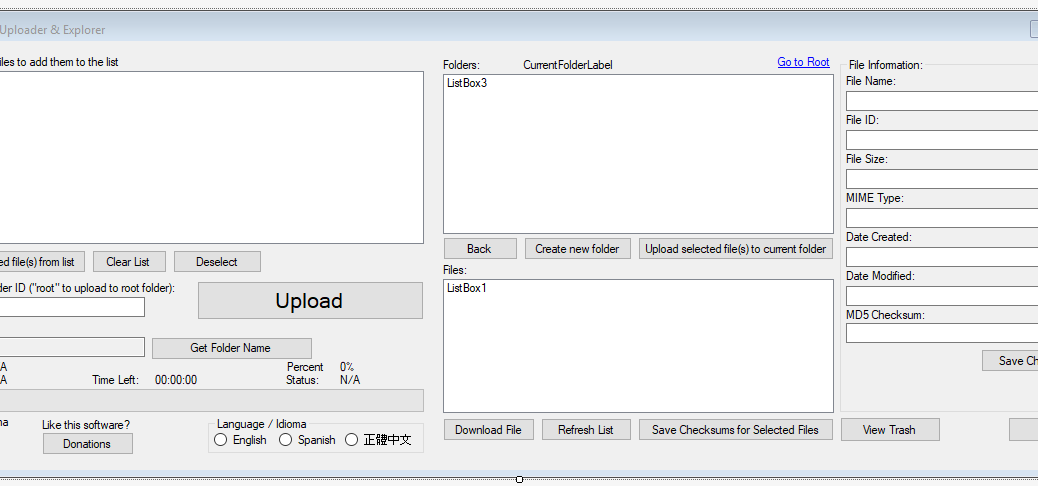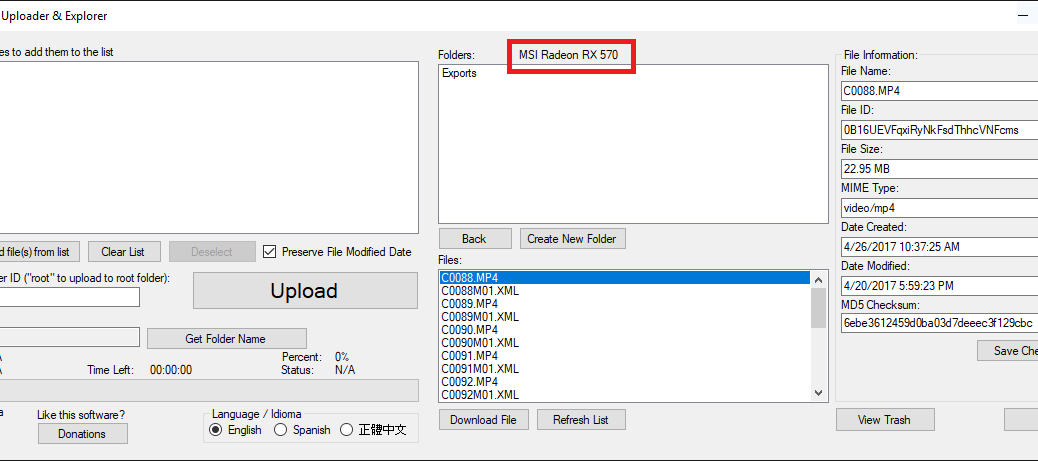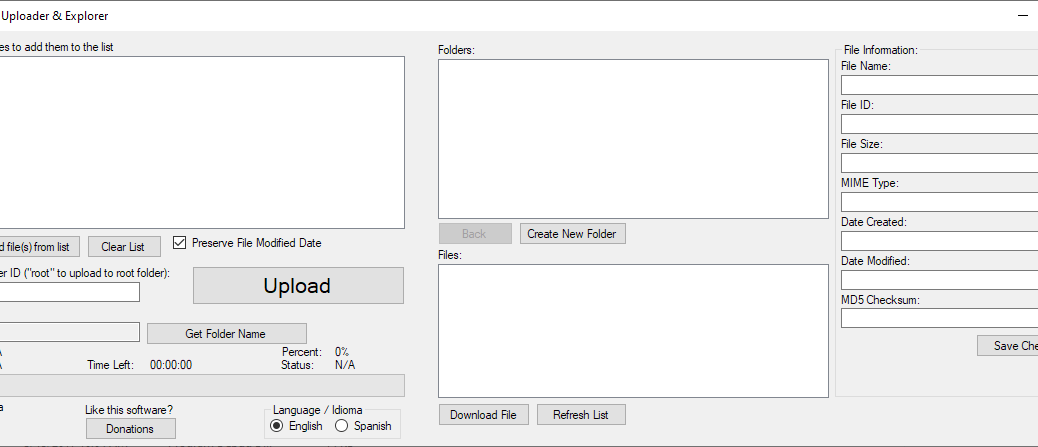Google Drive Uploader & Explorer v1.8 released!
Hi everyone, Today, I’m pleased to announce Google Drive Uploader & Explorer v1.8. This release is once again packed with new features! First, we have new menu items that give easy access to stuff like uploading (obviously), downloading, creating new folders, saving checksums, renaming, and moving and restoring files to/from the trash. It also allows for software configuration with several options, including sorting your files! Second, there’s the software StatusStrip (That’s what you see at the bottom). The StatusStrip gives you…